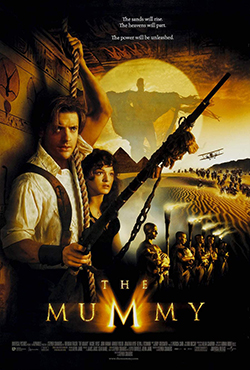In case you missed our previous movie parties, here's how it works: Everyone will start watching the movie on their own device at the same time. (See below.) Live chat will be via Twitter. Follow the hashtag #MummyMovieParty and be sure to include this tag in your posts so we'll all be able to see what you type. You might also want to use the popular tags #TheMummy1999 and/or #WeLoveBrendanFraser, but #MummyMovieParty will help us see each other and avoid overlap with motherhood-related tags.
I will be online at least an hour before the party starts, so if you have questions/issues, you can message me (@stellalune), and of course, you're welcome to contact me before then.
Since the film is available in different formats with slightly different run times, here's how we'll sync our viewing:
- Queue up the movie, play through any previews and opening titles. Then as soon as the "Universal" title fades into a shot of a blazing sun, press PAUSE.
- At exactly 10am EDT (3pm UK time), we'll all press PLAY.
If you don't already own the film, it's on Amazon and Hulu with the HBO Max add-on, or you can rent it on YouTube, Amazon, Google Play, iTunes, etc. If you're having trouble finding it, let me know.
TIME ZONES:
Start time is 10am Eastern Daylight Time (USA). If you're not sure what that is in your local time, try worldtimebuddy.com or your favorite time zone app. I know it's a little early/late for some people, but I tried to find a good compromise.
TWITTER TIPS:
Twitter hashtags are not case sensitive, so #MummyMovieParty, #mummymovieparty, and #muMMyMoviepaRty are all the same. Again, be sure to include this tag in each post so everyone following the tag will see it.
Feel free to express your opinions, but please be courteous. Snarky comments about the film can be fun, and it's OK to disagree with other viewers, but personal attacks, rudeness, etc., are not cool. If you don't want to see a particular person's posts, you can mute or block them. See Twitter help for details.
If you're using the Twitter website, rather than the app, you might want to try Tweetdeck. You can set up a column for the #MummyMovieParty hashtag that will scroll automatically as people post. You'll see tweets in order and you won't have to refresh the page. If you need help with Tweetdeck, let me know in advance. I'm happy to assist but I may not have time right before the party.
I look forward to seeing you there. Imhotep! 🤘